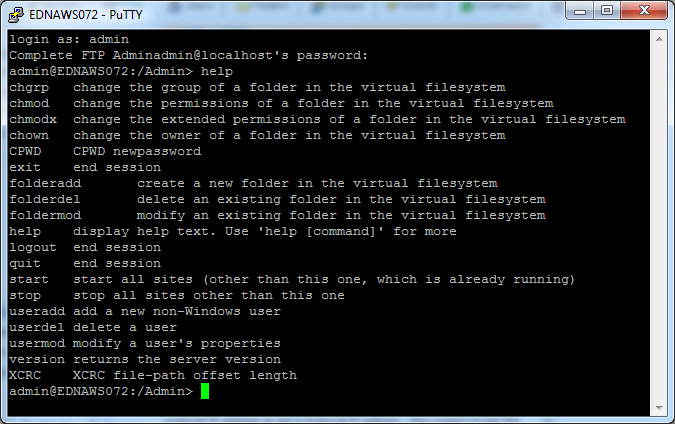Any command-line SSH client can connect to this port (14983) using the admin user's credentials and use the available commands. On Windows, PuTTY is a good free option for an SSH client. On Unix systems, command-line SSH clients are usually freely available and installed by default.
Once the terminal window is shown after connecting, type 'help' to see what commands are currently available. Type 'help command' to find out more about each command.
There are commands for adding and deleting users, adding and removing folders, controlling permissions, and for encrypting and decrypting files on the server, all detailed here.
Multiple commands can also be placed into a script and run on the server as described here.
An example of using PuTTY to access the Admin site is shown below: