To remove a user select the user you wish to remove then select the remove user dialog box
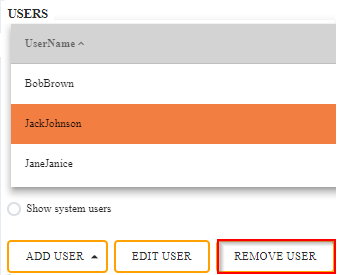
A dialog box will appear to confirm that you want to delete the user, press ok
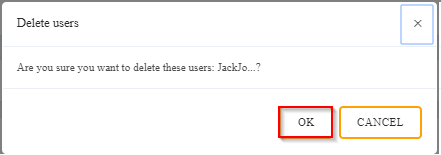
Once you have pressed ok you will see on the Users page that the user you wanted to delete is no longer there.
