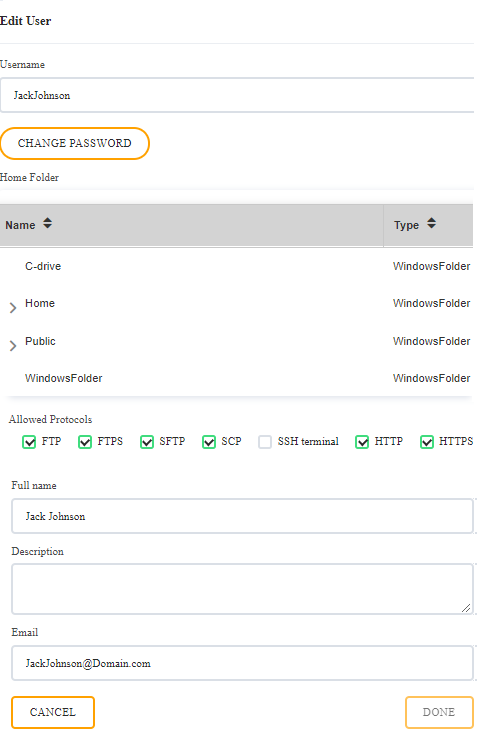To edit a user you should select the user you wish to modify, and then select the 'edit user' dialog box

You will then be directed to the 'edit user' page, where you are able to change any of the details which were initially used to create the account. and you are also able to change the protocols for the user. Once you have completed editing the user you are then able to return to the user page by clicking on the done button.