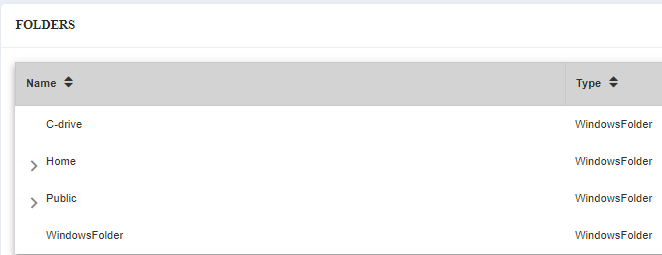To remove a folder, the user should select the folder they wish to remove, and then choose the 'remove folder' button.
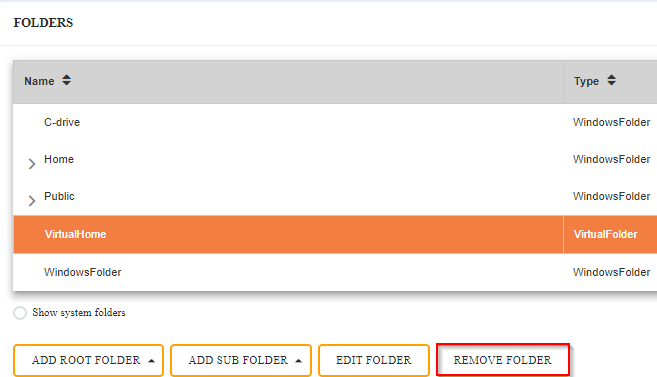
A dialog box will appear to confirm whether you wish to delete the folder, so press OK.
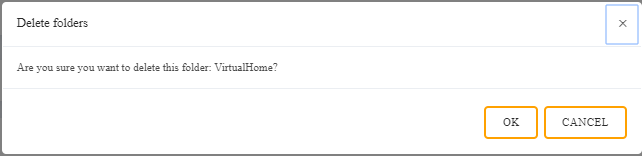
Once the folder has been deleted , it will no longer appear in the 'folders' screen.