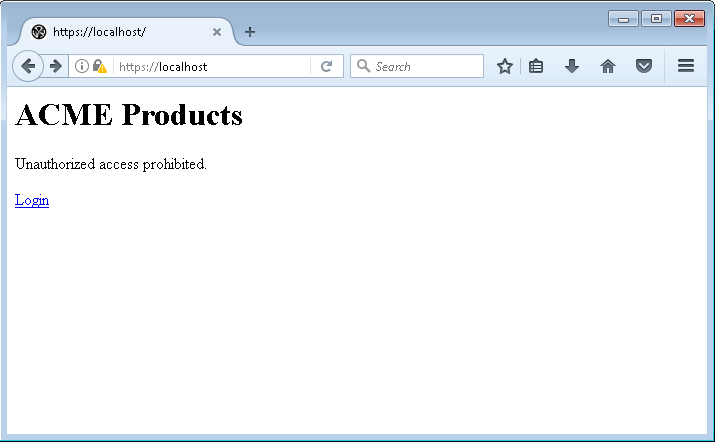<html>
<body>
<h1>ACME Products</h1>
<p>Unauthorized access prohibited.</p>
<a href="/login">Login</a>
</body>
</html>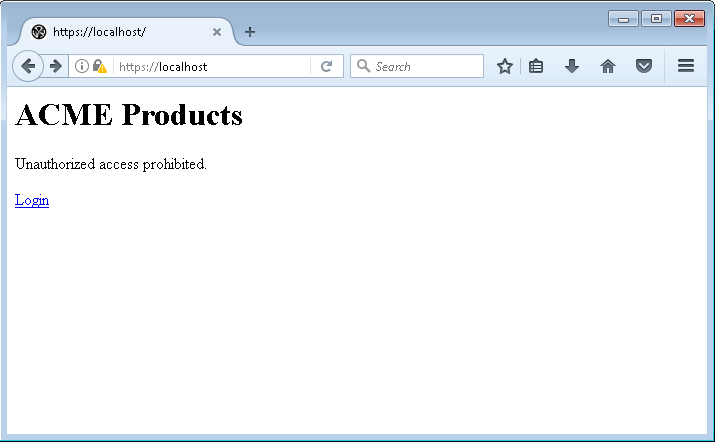
When you first access the CompleteFTP server with the HTTP/HTTPS protocol, the following default HTML will show up:
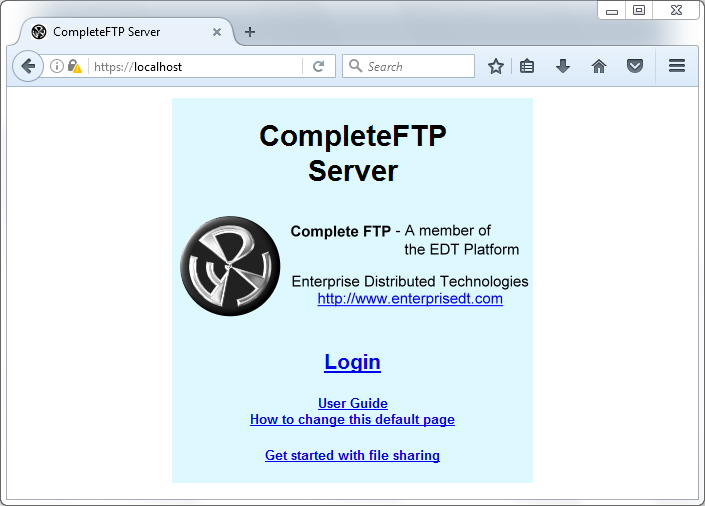
To customize this page, you need to:
<html>
<body>
<h1>ACME Products</h1>
<p>Unauthorized access prohibited.</p>
<a href="/login">Login</a>
</body>
</html>